Excel 2003
Creating a Chart
Identifying the parts of a chart
Have you ever read something you didn't fully understand, but when you saw a chart or graph the concept became clear and understandable? Charts are a visual representation of data in a worksheet. Charts make it easy to see comparisons, patterns, and trends in the data.
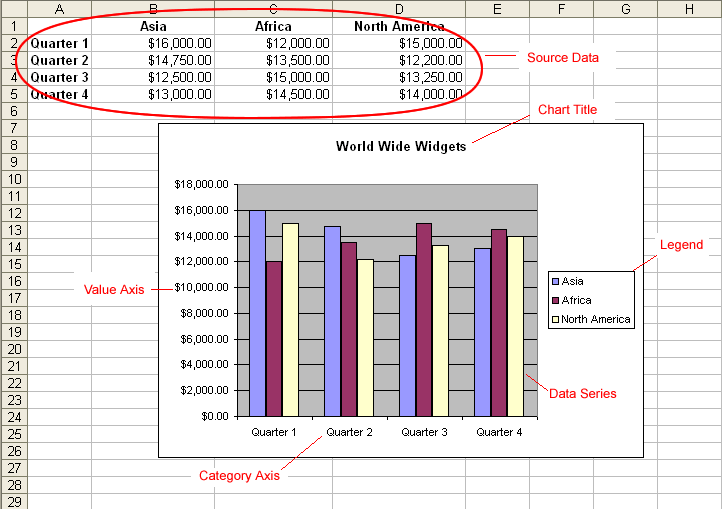
Source data
This is the range of cells that make up a chart. The chart is updated automatically whenever the information in these cells changes.
Title
This represents the title of the chart.
Legend
This is the chart key, which identifies what each color on the chart represents.
Axis
These are the vertical and horizontal parts of a chart. The vertical axis is often referred to as the Y axis, while the horizontal axis is referred to as the X axis.
Data series
This is the actual charted values, which are usually rows or columns of the source data.
Value axis
This is the axis that represents the values or units of the source data.
Category axis
This is the axis identifying each data series.