Excel 2003
Formatting Numbers
Challenge!
- Open your Monthly Budget file.
- Format the numbers in the spreadsheet as Currency without the $ symbol.
- Fill the formula from B19 to C19 through N19. This text
 will appear in cell 19 of columns D through N because expenses have not been entered for those columns yet.
will appear in cell 19 of columns D through N because expenses have not been entered for those columns yet. - Select row 19, and format the numbers as a percent with no decimal places.
An example:
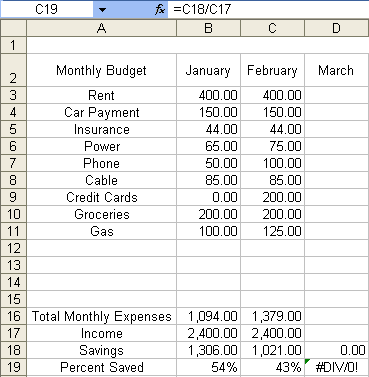
- Save and close the document.