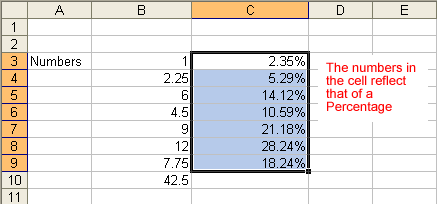Excel 2003
Formatting Numbers
Formatting percentages in the Format Cells dialog box
There may be times you want to display certain numbers as a percentage. For example, what percentage of credit cards bills account for your total monthly expenses?
To express numbers as percentages in a spreadsheet:
- Select a cell or range of cells.
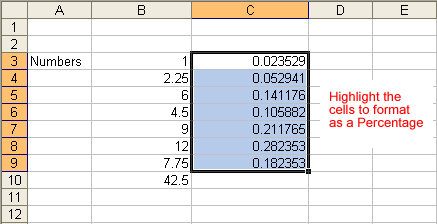
- Choose Format
 Cells from the menu bar.
Cells from the menu bar. - The Format Cells dialog box opens.
- Click the Number tab.
- Click Percentage in the Category drop-down list.
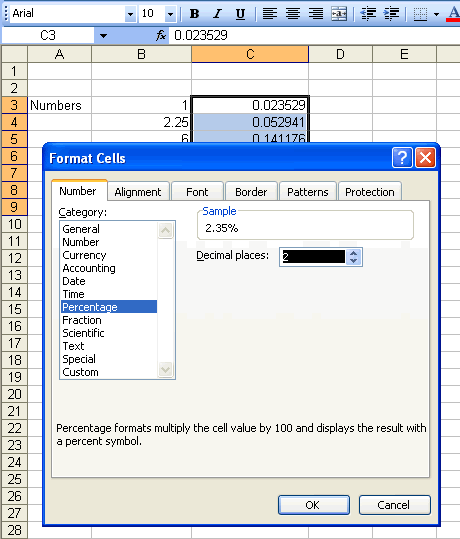
- Define the Decimal Places that will appear to the right of each number.
- Click the OK button.