Excel 2003
Creating Simple Formulas
Challenge!
- Open your Monthly Budget file.
- Add cells C2 through C10 using a handheld calculator, the calculator on your computer, or a pencil and paper.
- If you included additional monthly bills in cells C11 through 14, add cells C2 through C14 together to get your total monthly expenses.
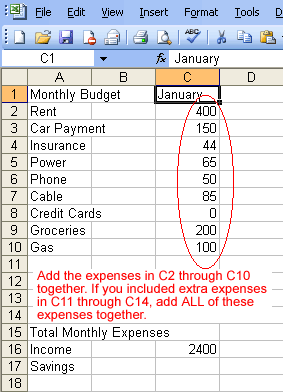
How long did it take you to add those numbers? In the next three modules, you will learn how Excel can do the math for you!
- Type the total you came up with in cell C15.
- Type a subtraction formula in C17 that subtracts the amount in C15 from the amount in C16.
- Save and close the Monthly Budget file.