Excel 2000
Using the Page Setup Dialog Box
Placeholders in the Header/Footer Dialog Box
In the Header and Footer dialog boxes, there are a series of Placeholder buttons you can ignore or use to format text, insert page numbers, date, time, filename, or tab name.
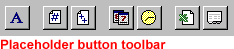
To insert a page number, date, time, filename, or tab name, position the insertion point in the appropriate text box, then choose the appropriate button.
When the file is printed, Excel will replace placeholders with those you selected. Click OK to return to the Page Setup dialog box.
Select text and click the Font button to format header and footer text. Click OK to return to the Page Setup dialog box.
|
Button
|
Button Name
|
Function of Placeholder
|
 |
Page Number
|
Current page number
|
 |
Total Pages
|
Total pages printed
|
 |
Date
|
Date worksheet printed
|
 |
Time
|
Time worksheet printed
|
 |
File Name
|
Name of workbook
|
 |
Tab
|
Name of worksheet
|