Excel 2000
Using the Page Setup Dialog Box
Page Orientation and Paper Size
If your spreadsheet is wider than it is tall, change the page orientation or paper size.
The default paper size is 8.5 X 11 inches, or portrait. Changing to landscape orientation prints the longer side of the paper at the top (11 X 8.5 inches), allowing room for extra columns.
To Change Page Orientation:
- Choose File
 Page Setup from the menu bar.
Page Setup from the menu bar. - Click on the Page tab.
- Choose an Orientation (Portrait or Landscape).
THEN
- Click on the down arrow to the right of the Paper Size list box. A list of available paper size options appears.
- Click on the paper size.
- Click OK.
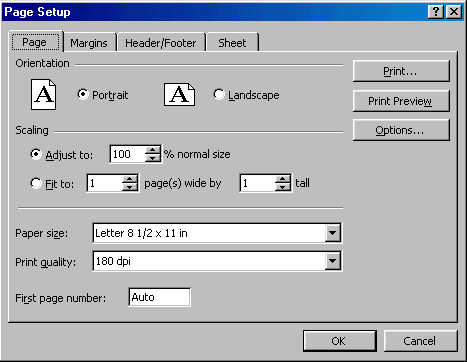
![]() You can shrink spreadsheet data so it fits on a specified number of pages when you print. Click on the Page tab, click the Fit to: option button and enter the desired number of pages wide and pages tall.
You can shrink spreadsheet data so it fits on a specified number of pages when you print. Click on the Page tab, click the Fit to: option button and enter the desired number of pages wide and pages tall.
![]() Print
Quality is measured in dpi, or dots per inch. High dpi gives you a higher resolution
and a better print quality. However, it takes longer to print all those dots!
Print
Quality is measured in dpi, or dots per inch. High dpi gives you a higher resolution
and a better print quality. However, it takes longer to print all those dots!