Excel 2000
Using the Page Setup Dialog Box
Setting Up Margins
By default, the top and bottom margins are set at 1 inch. The left and right margins are set at .75 inch. You can change these margins using the Page Setup dialog box's Margins tab.
Margins display as dotted lines. Use the spin box controls to determine the size of each margin.
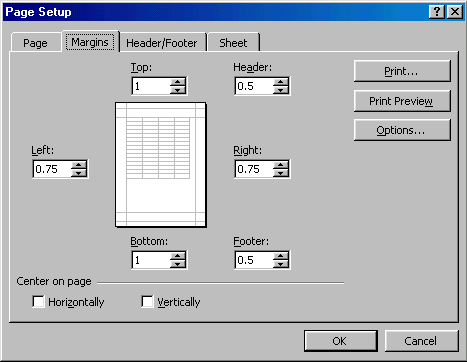
To Change the Margins in the Page Setup Dialog Box:
- Choose File
 Page Setup from the menu bar.
Page Setup from the menu bar. - Select the Margins tab.
- Use the spin box controls for each margin that you want to change. A sample displays.
- Click OK.