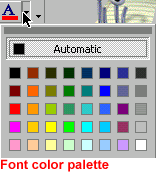Excel 2000
Fonts, Color, and Borders
Adding Borders and Color
Emphasize important data by adding borders, lines, or color to your worksheet.
To Add Borders:
- Select the cells you want to put a border around.
- Click on the down arrow next to the Borders button. The Border drop-down appears.
- Choose a borderline style from the Border drop-down menu. The selected cells display the border.
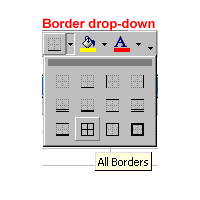
To Add Color:
- Select the cells you want to color.
- Click the down arrow next to the Font Color button. A Font Color drop-down menu displays.
- Choose a font color from the Font Color drop-down menu. The selected cells display the color.