Excel 2000
Fonts, Color, and Borders
Formatting With Fonts
The default font in a spreadsheet is Arial 10 points, but the typeface and size can be changed easily.
Selecting a Font Typeface:
- Select some cells to change the typeface.
- Click on the down arrow to the right of the Font Name list box. A drop-down list of available fonts appears.
- Click on the font of your choice. The selection list closes and the new font is applied to the selected cells.
![]() Remember,
font choices vary depending on the software installed on your computer.
Remember,
font choices vary depending on the software installed on your computer.
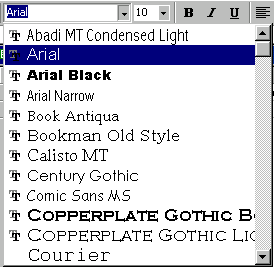
Selecting a Font Size:
- Select some cells to change the font size.
- Click on the down arrow to the right of the font size list box. A drop down list of available font sizes appears.
- Click on the font size of your choice. The selection
list closes and the new font size is applied to the selected cells.
![]()