Excel 2000
Fonts, Color, and Borders
Selecting a Font Style
Bold, italics, and underline are all examples of font style attributes.
To Select a Font Style:
- Select some cells.
- Click on any of the following options on the Formatting toolbar.

- Bold button (Ctrl + B).
- Italics button (Ctrl + I).
- Underline button (Ctrl + U).
- The attribute (bold, italics, or underline) is applied to the font.
![]() The
Bold, Italics, and Underline buttons on the Formatting
toolbar are like toggle switches. Click once to turn it on, click again to
turn it off.
The
Bold, Italics, and Underline buttons on the Formatting
toolbar are like toggle switches. Click once to turn it on, click again to
turn it off.