Excel 2000
Moving and Copying Cell Contents
Using Drag and Drop
Drag and drop is useful in Excel when you can actually see where you want to move your data to a new location.
To Use Drag and Drop:
- Select some cells you'd like to move to a new location.
- Position the mouse pointer near one of the outside edges of the selected cell (however, avoid the fill handle in the lower right during this process).
- The mouse pointer becomes a small white arrow.

- Keeping the mouse pointer on the outer edge of the selected cell, press and hold the mouse button and drag the cells to a new location.
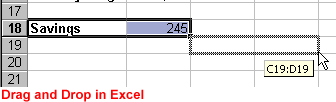
![]() Basic
drag and drop techniques can be reviewed in Office 2000 lessons.
Basic
drag and drop techniques can be reviewed in Office 2000 lessons.