Excel 2000
Moving and Copying Cell Contents
Differences in Excel's Cut, Copy, and Paste Functions
While basic cut, copy, and paste functionality works in Excel, you should know that Excel handles it a bit differently:
- You must paste data you've cut or copied immediately. If you don't, the cut or copy operation is cancelled.
- When you cut a selection, you can paste it once. You can't paste the selection multiple times. Instead, you must copy and paste the same information over and over again.
- When you cut a cell, it's copied to the Clipboard. That information remains on the Clipboard until you paste it by pressing Enter or the Paste button.
- You can't paste cells on top of existing data. If you do, the existing data is overwritten.