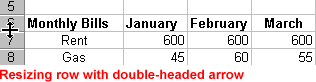Excel 2000
Adjusting Column Width and Row Height
Adjusting Row Height
Adjusting row height is much like adjusting column width.
To Adjust Row Height:
- Place your mouse pointer to the lower edge of the row heading you want to adjust.
- The mouse pointer changes to the adjustment tool (double-headed arrow).
- Double-click to adjust the row height to "AutoFit" the font size.
- Drag to manually increase or decrease size.