Excel 2000
Adjusting Column Width and Row Height
Adjust Column Width Two Ways
Manually:
- Place your mouse pointer to the right side of the column header.
- The mouse pointer changes to the adjustment tool (double-headed arrow).
- Drag the edge of the column header to the desired width and release the button.
AutoFit:
- Place your mouse pointer to the right side of the column header.
- The mouse pointer changes to the adjustment tool (double-headed arrow).
- Double-click the column header border.
- Excel "AutoFits" the column, making the entire column slightly larger than the largest entry.
![]() To access AutoFit from the menu bar, choose Format
To access AutoFit from the menu bar, choose Format ![]() Column
Column ![]() AutoFit Selection.
AutoFit Selection.