Computer Basics
Basic Troubleshooting Techniques
Simple solutions to common problems
Most of the time, problems can be fixed by using simple troubleshooting techniques, like closing and reopening the program. It's important to try these simple solutions before resorting to more extreme measures. If the problem still isn't fixed, you can try other troubleshooting techniques, like reinstalling the software.
Program runs slowly or isn't working properly
- If a program is running slowly or otherwise isn't working right, the first thing you should try is closing the program and reopening it.
- You can also shut down your computer, wait a few seconds, and boot it up again. Some minor problems will work themselves out when you do this.
- Check with the company for any known problems or updates to the software.
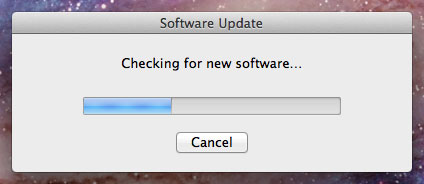 Checking for updates
Checking for updates
Program is completely unresponsive
- If a program has become completely unresponsive, you can press (and hold) Control+Alt+Delete on your keyboard to open the Task Manager. You can then select the program that isn't working and click End Task. If you are using a Mac, you can press Option+Command+Esc to open a similar dialog box.
 The Task Manager
The Task Manager