Computer Basics
Beginning to Use Your Computer
Challenge!
- Is your computer brand new, or is it used? If it is brand new, what are some of the setup steps you had to take when you first turned it on?
- If you have old files on another computer, how will you move them to the new computer? Does your computer have a built-in tool to help you do this?
- How many people use your computer? Would it make sense to create multiple accounts?
- Try creating a strong password. What makes a password strong?