Computer Basics
Beginning to Use Your Computer
Migrating your files and settings
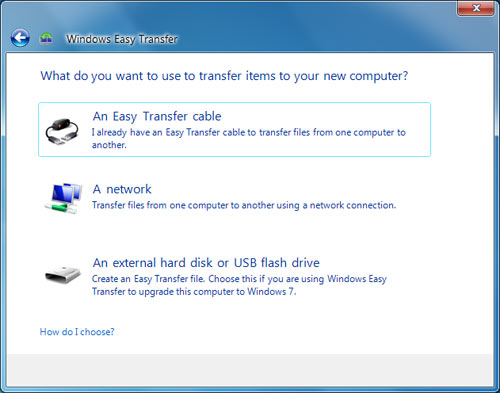 Windows Easy Transfer
Windows Easy TransferIf you have another computer that has all of your files and settings, you'll probably want to copy them to the new computer. This is known as migrating. It's possible to manually move your files using an external hard drive, DVD-ROM discs, or an existing home network. This can be time consuming, and you may not be able to move all of your settings to the new computer.
However, your computer probably has a built-in tool to help you migrate your files and settings, and it may appear automatically during the setup process. This tool will let you choose what you want to move, and it will automatically move the selected items to the new computer. PCs and Macs have different tools for this purpose:
- PCs use Windows Easy Transfer, which will either be on your installation disc or can be downloaded. To download it, go to the Windows Easy Transfer page.
- Macs use Migration Assistant, which is built into every Mac. For more information, go to the Apple Support page.