Access XP
Opening a Table and Learning to Navigate Records
The Record Selector
The Record Selector located to the left of each record in Datasheet View identifies the operation being performed against a selected record at any given time.
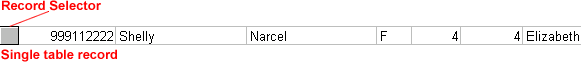
The Record Selector can display any of the following symbols:
 indicates the current record. The record is saved with the information displayed on the screen.
indicates the current record. The record is saved with the information displayed on the screen.  indicates the selected record is being edited and the changes have not yet been saved.
indicates the selected record is being edited and the changes have not yet been saved.  indicates a blank record into which information for a new record can be added to the table.
indicates a blank record into which information for a new record can be added to the table.
 A blank record row always appears as the last row in a table. You must add new table records using this row.
A blank record row always appears as the last row in a table. You must add new table records using this row.