Access XP
Opening a Table and Learning to Navigate Records
Displaying Records by Scrolling Through the Table
The vertical scroll bar is located along the right edge of the screen and can be used to move up or down the table if the total number of records exceed the records shown on the screen. Similarly, the horizontal scroll bar located at the bottom of the screen can be used to move left or right across the window if the fields in a table exceed the number of fields displayed on the screen.
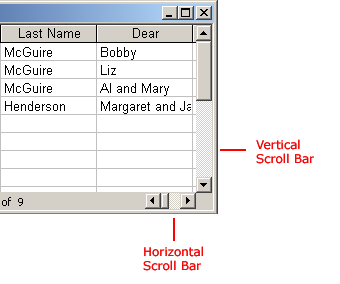
Using the Vertical Scroll Bar:
- Click the up or down arrows in the scroll bar to move up or down through the table records.
Using the Horizontal Scroll Bar:
- Click the left or right arrows in the scroll bar to move left or right through the fields in a table.