Access XP
Opening a Table and Learning to Navigate Records
Opening an Existing Table in Datasheet View
Tables are created and maintained in the Tables tab of the Objects palette in Microsoft Access. The Contact Management database contains four tables: Calls, Contact Types, Contacts, and Switchboard Items. We will discuss the Contacts table in this lesson.
A table opened in Datasheet View resembles a Microsoft Excel spreadsheet. It is used to input records into the database and will be discussed in this lesson.
To Open an Existing Table (Contacts) from the Tables Object:
- Open the Contact Management database.
- In the database window, click on the Tables tab from the Object palette.
NOTE: If the database window is not displayed by default, choose Window Contact Management: Database from the menu bar.
Contact Management: Database from the menu bar.
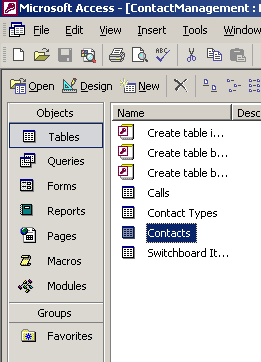
- To open the table in Datasheet View, double-click the Contacts table in the right window pane.
(You could also either click once on the Contacts form and then click the Open button, or you could right-click on the Contacts form and select Open from the shortcut menu.