Access 2003
Editing Form Records
Challenge!
- Open the Contact Management database.
- Display the Contacts form, and use the status area to display each record shown.
- Change the Contact Type of each contact record to that indicated below:
- Assign a "Company" Contact Type for the John Smith record.
- Assign a "Friend" Contact Type for the Michelle George record.
- Assign a "Friend" Contact Type for the Martha Brinson record.
- Add make-believe Mobile Phone numbers and Email Name for any record(s) missing this information.
- Display the John Smith record.
- Click the Calls button on the Contacts form to open the Calls table.
- In the Subject field, type "Redesign".
- In the Call Notes field, type "Reviewed possible plant redesign. Waiting for quote."
- Save and close the database.