Access 2000
Deleting Table Records
Challenge!
Practice deleting a table record.
- Open the Great Lake Elementary sample database.
- Open the Teachers table.
- Practice selecting consecutive records using one of the methods described in the lesson.
- Using the Record Selector, select the last record (should be Regina Gibbs) in the table.
- Press the Delete Record button on the toolbar. Choose Yes when prompted if you are sure you want to delete a record.
- Close the Teachers table.
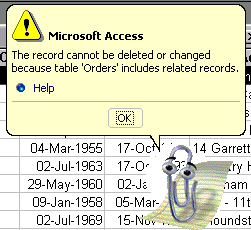
 If
you get this message, click OK. In the short-term, don't worry about deleting
the record.
If
you get this message, click OK. In the short-term, don't worry about deleting
the record.