Access 2000
Deleting Table Records
Deleting Multiple Records
You may need to delete multiple table records.
To Delete More than One Table Record:
- Drag on the Record Selectors to select consecutive records.
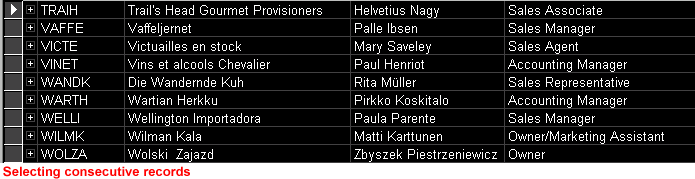
OR
- Hold the Shift key and click to select consecutive records.
THEN
- Press the Delete key, click the Delete Record button, or right-click and choose Delete Record.