Process-Oriented Design
The goal of design is to map the requirements of the application to a hardware and software environment. The result of process-oriented analysis – data flow diagrams, data dictionary entities, and so on – is translated into detailed specifications for hardware and software. The main output of process-oriented design includes structure charts, physical databases, and program specifications.
In this chapter, you will learn about the concepts and terminologies for process-oriented design and the steps of process-oriented design, including transaction analysis, transform analysis, and structure charts, as well as physical database design, program packages, and program design. You will also learn about the strengths
and weaknesses of process-oriented design.
5. Automated Support Tools for Process-Oriented Design
Automated support in the form of CASE tools is also available, although fewer products support structured design than support structured analysis. Several entries provide Lower CASE support that begins with program specification or code generation (see Table 8-9).
| TABLE 8-8 ABC Example Get Valid Customer Program Specification |
|---|
|
Identification: Get Valid Customer, (ValidCus) Purpose: Retrieve Customer Record and verify credit worthiness Characteristics: Focus Included module References: See System Specification, Pseudo-code for CustMain DFD: Attached as Appendix 1 Structure Chart: Attached as Appendix 2 Narrative: Accept CPhone Read Customer Using CPhone If read is successful If CCredit Ie '1' continue else Display "Customer has a credit problem; rating = <CCredit" Display "Override or cancel? : <&Custcredit" If &Custcredit eq 'C' include Cancell Return else If &Custcredit eq '0' continue else include crediterr return else Include CreatCus. Set &&ValidCus to 'Yes'. Set global customer data to values for all fields. Return. Screen Interface Screen Design: None Dialog Design: None Error Messages: "Customer has a credit problem; rating = <CusCredit" "Override or cancel? : <&Custcredit" Application Interface None Input: Customer File User views Customer Internal data names: Customer Contents in Data Dictionary Tables and Internal Data Global fields correspond to all Customer File fields. Set all fields to customer record values upon successful processing. Reports: None |
TABLE 8-8 ABC Example Get Valid Customer Program Specification (Continued)
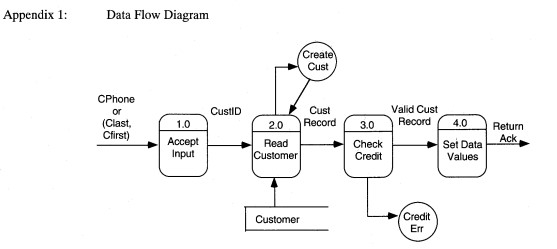
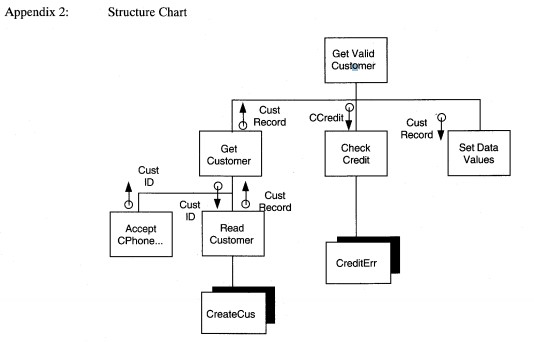
Appendix 3: User View with Data Names
| Table Customer | State | Char(2) | Not null, | ||
|---|---|---|---|---|---|
| (Cphone | Char(lO) | Not null, | Zip | Char(lO) | Not null, |
| Clast | VarChar(50) | Not null, | CCtype | Char(l) | Not null, |
| Cfirst | VarChar(25) | Not null, | Ccno | Char(l7) | Not null, |
| Clinel | VarChar(50) | Not null, | Ccexp | Date | Not null, |
| Cline2 | VarChar(50) | Not null, | CCredit | Char(l), | |
| City | VarChar(530) | Not null, | Primary key | (Cphone)); |
| Product | Company | Technique |
|---|---|---|
|
Analyst/Designer Toolkit Anatoool, Blue/60, MacDesigner The Developer Excelerator IEW,ADW (PS/2 Version) Maestro MacAnalyst, MacDesigner Multi-Cam |
Yourdon, Inc. New York, NY Advanced Logical SW Beverly Hills, CA ASYST Technology, Inc Napierville, IL Index Tech. Cambridge, MA Knowledgeware Atlanta, GA SoftLab San Francisco, CA Excel Software Marshalltown, LA AGS Mgmt Systems King of Prussia, PA |
Structure Chart Structure Charts Structured English Structure Chart Operations Process Diagram Systems Flowchart Structure Chart Flowchart Structure Chart Nassi-Schneiderman Hierarchic input-process-output charts (HIPO) User Defined Functions Decision Table Structured English Structure Chart Structure Chart |