Word XP
Indent Text
Challenge!
- Open the Reveal Formatting menu on the Task Pane.
- Click the Indentation section under Paragraph.
- In the Indentation section, select the Hanging Indent option in the Special: drop down menu.
- In the By: drop down menu, click the increment arrow until it reads .8"
- Click OK.
- You will now see .8" hanging indent.