Word XP
Margins
Challenge!
- Open a new document.
- Open the Page Setup Dialog Box.
- Click on the Margins Tab.
- Change your margins to:
- Top Margin: 2 inches
- Left Margin: 1 inch
- Right Margin: 1inch
- Bottom Margin: .5 inch
- Make sure your document is set to Portrait Orientation.
- View the Preview to see your changes.
- Click OK.