Word 2010
Working with Headers and Footers
To remove content controls:
By default, some of the built-in headers and footers have snippets of text that are called content controls. Content controls can contain information such as the document title or company name, and they allow you to enter that information into a form field.
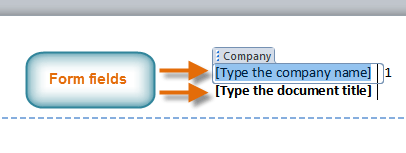 Form fields
Form fieldsHowever, you'll often just want to type a "normal" header without any content controls. To do this, you'll need to remove any content control fields from the header or footer.
- With the header or footer section active, right-click the Content Control field you wish to remove. A drop-down menu will appear.
- Click Remove Content Control. The Content Control field will disappear.
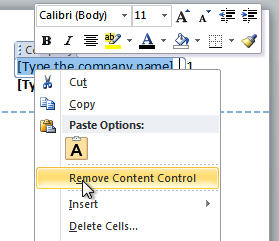 Removing Content Control
Removing Content Control
Other header and footer options
There are many other header and footer options you can use to design these sections of your document. You can review the Header & Footer Tools Design tab to view and explore these options.
 The Design Tab
The Design Tab