Word 2010
Working with Hyperlinks
Introduction
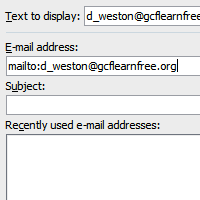
Whenever you use the Web, you are using hyperlinks to navigate from one webpage to another. Sometimes a hyperlink will link to a different section of the same page. If you want to include a web address or email address in your Word document, you can format it as a hyperlink for a person to click on.
In this lesson, you will learn the basics of working with hyperlinks, including how to insert and remove them in your Word document.