Word 2010
Saving
Other file formats
You can share your documents with anyone using Word 2010 or 2007, since they use the same file format. However, earlier versions of Word use a different file format, so if you want to share your document with someone using an earlier version of Word you'll need to save it as a Word 97-2003 document.
To Save As Word 97-2003 Document:
- Click the File tab.
- Select Save As.
- In the Save as type drop-down menu, select Word 97-2003 Document.
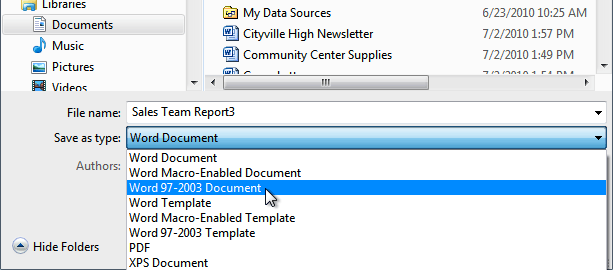 Saving as a Word 97-2003 Document
Saving as a Word 97-2003 Document - Select the location where you wish to save the document.
- Enter a name for the document, then click Save.
To Save As a PDF:
- Click the File tab.
- Select Save As.
- In the Save as type drop-down menu, select PDF.
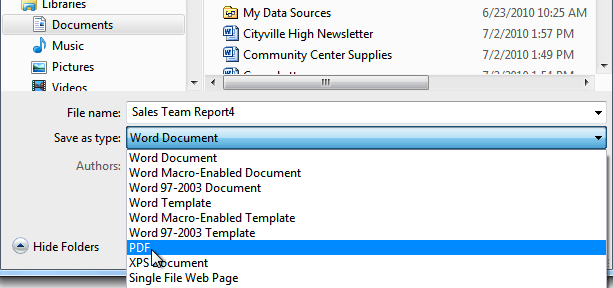 Saving as a PDF file
Saving as a PDF file - Select the location where you wish to save the document.
- Enter a name for the document.
- Click the Save button.