Word 2007
Using a Template
To insert text into a template:
- Click near the text you want to replace. The text will appear highlighted, and a template tag will appear.
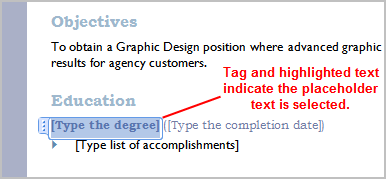
- Enter text. The placeholder text will disappear.
To change prefilled information:
- Select the Microsoft Office Button.
- Click the Word Options button at the bottom of the menu. The Word Options dialog box appears.
- Enter the user name and/or initials in the Popular section.
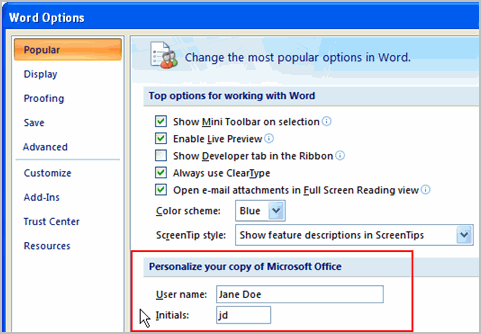
- Click OK.