Word 2007
Working with Shapes
Introduction
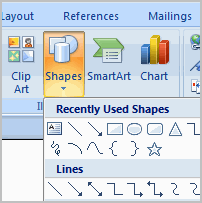 You can add a variety of shapes to your document, including arrows, callouts, squares, stars, and flow chart symbols. Want to offset your name and address from the rest of your resume? Use a line. Need to show the progress of a document through your office? Use a flow chart. While you may not need shapes in every document you create, they can add visual appeal and clarity to many documents.
You can add a variety of shapes to your document, including arrows, callouts, squares, stars, and flow chart symbols. Want to offset your name and address from the rest of your resume? Use a line. Need to show the progress of a document through your office? Use a flow chart. While you may not need shapes in every document you create, they can add visual appeal and clarity to many documents.
In this lesson, you will learn how to insert a shape and format it by changing its fill color, outline color, shape style, and shadow effects. Additionally, you will learn to apply 3D effects to shapes that have this option.