Word 2003
Tracking Changes
Page 1
Introduction
By the end of this module, you should be able to:
- Insert corrections or make changes to a document
Page 2
Tracking changes
The Track Changes feature of Word allows for multiple people to work on a document and for suggested changes to be tracked.
To Track Changes to a document:
- Select Tools
 Track Changes from the main menu. The Track Changes feature will be active.
Track Changes from the main menu. The Track Changes feature will be active. - Change the document formatting, or edit the text. Notice how the changes are documented on the screen.
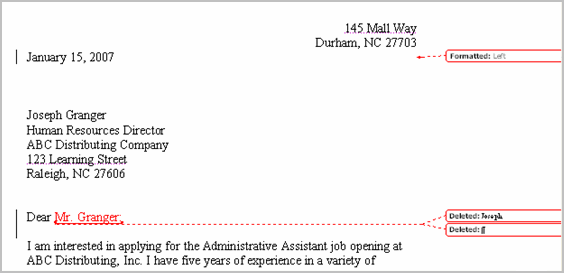
Page 3
Challenge!
Download and save the Cover Letter document to complete this challenge.
- Open the Cover Letter document.
- Turn on the Track Changes feature.
- Insert a new paragraph.
- Delete a sentence.
- Save and close the document.