Word 2000
Inserting Pictures
Did You Know?
The Internet is a wonderful resource for clip art. There are many sites that allow you to use clip art free of charge. Here are some sites worth investigating, but beware of pop-up windows:
The Internet is a wonderful resource for clip art. There are many sites that allow you to use clip art free of charge. Here are some sites worth investigating:
www.openclipart.com
www.aaaclipart.com
www.gifart.com
www.clip-art-center.com
www.graphxkingdom.com
Have fun exploring. Make sure you read any and all disclaimers or terms of use when you use an image from a particular site.
How to Get Images from the Web:
- Right-click on the image and choose 'Save Picture As'.
- Designate a location (folder) for your pictures.
- Choose a filename.
- Click OK.
- When you are ready to insert an image, you simply copy and paste it into your document.
![]() Remember, the Clip Gallery is a great place to store clip art.
Remember, the Clip Gallery is a great place to store clip art.