Word 2000
Font Size
The Font Dialog Box
Use the Font dialog box (found in the Format menu) to change your font, preview it, and adjust its size and style.
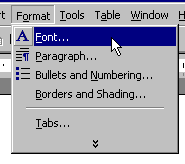
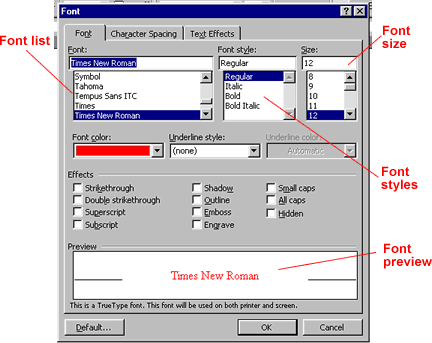
Font List
To select a font, you can scroll through the Font list. The list shows you all the fonts that are available on the computer you are using.
You can preview a particular font before you select it for your document. The preview window in the Font dialog box allows you to see what a particular font looks like. Previewing helps you to select an appropriate font for your document.