Word 2000
Using Tabs
Formatting Text Manually: Aligning Text with Tabs
Tabs can be used to indent a single line of text or to create several columns.
- By default, left tab stops are set every .5 inches on the horizontal ruler. Default tabs display as tiny vertical lines on the bottom of the ruler.
- Each time you press the Tab key, the insertion point advances to the next set tab stop.