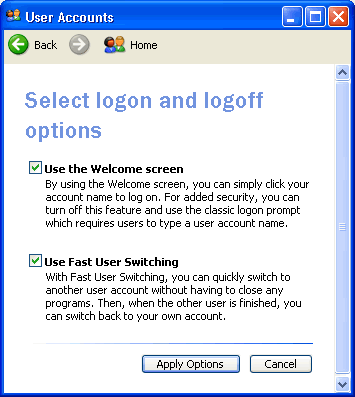Windows XP
Managing User Accounts
Changing user log on and log off procedures
You can also select the way users log on and log off.
To change log on and log off options:
- Click Change the way users log on and off in the User Accounts window.
- You'll see two check boxes that allow you to enable the Welcome screen and Fast User Switching. Fast User Switching allows you to switch to another user account without closing any programs.