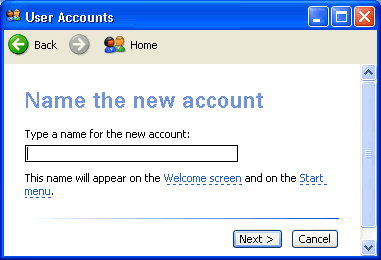Windows XP
Managing User Accounts
Creating a new account
You can create new user accounts as needed, giving others access to your computer (without sharing your password).
To create a new account:
- Click Create a New Account in the User Accounts window.
- A User Accounts window appears. Enter the name of the new account, then click Next.
- The next window asks you to pick an account type. Choose Computer Administrator or Limited by clicking the appropriate radio button.
- If you're not sure, click each one and read the list of actions that can be performed by the account type.
- When finished, click the Create Account button.
- The new account now appears in the User Account window.