Windows XP
Adding Shortcuts
What is a shortcut?
A shortcut offers a way of performing a task more quickly, such as starting a program or accessing a document. The shortcut icon has a small arrow in the left corner to help you distinguish it from the actual icon that represents programs and files.
The icon above is a desktop shortcut for the Things to Do document that's actually stored in this particular user's My Documents folder.
When you delete a shortcut, the original item still exists on your computer in its original location.