Windows XP
Files, Folders, and Drives
What is a folder?
When you first start using Windows XP, you may only create a few files. Over time, you'll create MANY files. To keep your files organized, create folders. Windows XP uses various folders to store and manage files. To become more familiar with the structure of a Windows XP folder, let's open a folder called My Documents.
To open and view the contents of the My Documents folder:
- Double-click the My Documents icon on the desktop.
- The My Documents folder opens.
OR
- Right-click the My Documents icon (on the desktop).
- Choose Open.
OR
- Open the Start menu and choose My Documents.
Your My Documents folder looks something like this:
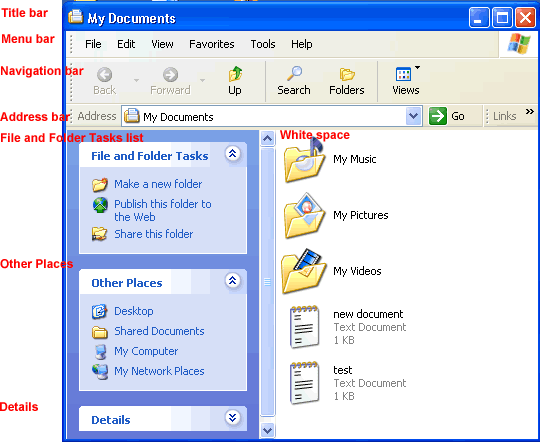
All Windows XP folders include the following features:
- Title bar: Contains the name of the folder
- Menu bar: Contains the File, Edit, View, Favorites, Tools, and Help menus
- Navigation bar: Contains the Back, Forward, Up, Search, Folders, and Views buttons
- Address bar: Shows current folder location (use the drop-down arrow to navigate your computer's places)
- White space: Displays contents of a folder (folders and files)
- File and Folder Tasks list: A convenient list of tasks
- Other Places: A convenient list of your computer's places
- Details: Describes the folder
Learn more in the Using My Documents, My Computer and Windows Explorer lesson.