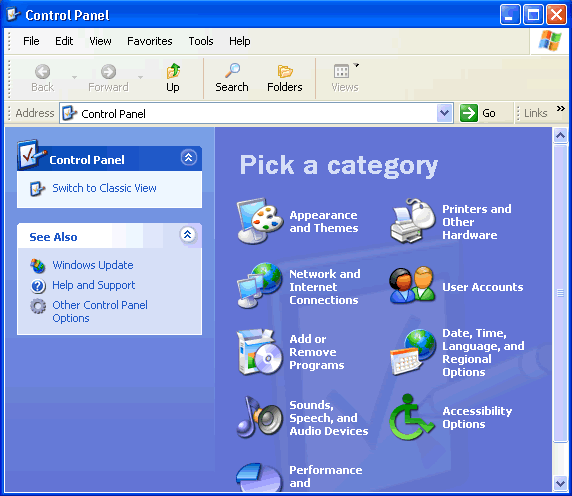Windows XP
Customizing Windows XP Using the Control Panel
Introduction to the Control Panel
You don't have to be a computer genius to use Windows XP, but if you know something about how to set up some basic features and functions it will do a lot more for you. Windows XP makes this easier than ever with the Control Panel. The Control Panel features a number of tools that will help you control how Windows XP features look and act. But first you must learn how to access the Control Panel.
To access the Control Panel:
- Click Start.
- Click Control Panel.
- The Control Panel opens.
OR
- Type Control Panel in the Address dialog box found on any Windows XP window.
OR
- Many folders feature a link to the Control Panel in the See Also dialog box (only in XP view).
No matter how you get to the Control Panel, it will look like this upon first viewing: