Windows Basics
Common Computer Tasks
Introduction
Learning how to use a computer can feel overwhelming at times. Fortunately, there are some common computer skills that will work the same way in almost any situation. Once you learn how to use these skills, you'll be able to use them to perform a variety of tasks on your computer. In this lesson, we'll talk about some common commands you can use in almost any application, such as cut, copy, paste, and undo.
The Menu bar
Most applications have a Menu bar at the top of the window. Each menu has a set of different commands that will perform a specific action within the program. While each application is different, there are some common commands that work the same way, no matter which application you're using. Whenever you open a program for the first time, try clicking these menus to see the various options available.
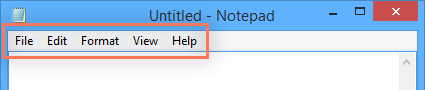
File menu commands
You'll find the File menu on the leftmost side of the Menu bar in almost every application. The File menu will usually have the same type of commands—for example, you can create a new file, open an existing file, and save the current file, among other functions.