Windows 98
Accessibility Wizard
Using the Accessibility Wizard
The Accessibility Wizard allows you to modify the way your system looks and operates to best meet your needs.
To use the Accessibility Wizard:
- Click Start.
- Choose Programs
 Accessories
Accessories Accessibility
Accessibility Accessibility Wizard.
Accessibility Wizard. - Follow the directions in the step-by-step guide to set accessibility options.
- Click Finish when you have chosen the options you want.