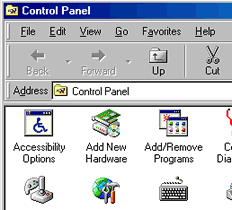Windows 98
Windows Explorer and My Computer
My Computer
The My Computer icon on the desktop is another tool you can use to manage files on your computer. With this tool, you can create, rename, and move folders and copy, print, move, delete, and rename files. It also allows you to gain access to other system tools such as printers and the Control Panel.
To open My Computer:
- Double-click the My Computer icon on the desktop.
- A list of the folder's content appears: your local drives, printers, and Control Panel folders.
- Click Control Panel.
- After viewing the contents, close the Control Panel window.
 You may notice that Windows Explorer is more text-based, while My Computer is more picture-based. Below, part of the Control Panel is viewed in My Computer.
You may notice that Windows Explorer is more text-based, while My Computer is more picture-based. Below, part of the Control Panel is viewed in My Computer.