Windows 98
Windows Explorer and My Computer
Windows Explorer
Windows Explorer is a file management tool that lets you create, rename, and move folders. It also allows you to copy, print, move, delete, and rename files.
To open Windows Explorer:
- Click Start.

- Choose Programs
 Windows Explorer.
Windows Explorer. - A list of folders appears in the left pane.
- Scroll until you see the Control Panel icon in the left pane.

- Click the Control Panel icon. The contents of the folder appear in the right pane.
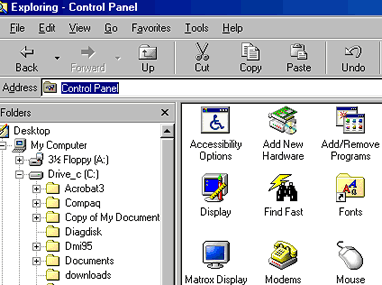
- After viewing the contents, close the Windows Explorer window.