Windows 98
Switching Between Windows
Choose the view
You can easily choose how you want to view information in the window.
To cascade or tile windows:
- With two or more windows open, right-click a blank area of the taskbar.
- Choose Cascade, Tile Windows Horizontally, or Tile Windows Vertically.
To return to your previous window arrangement:
- Right-click a blank area of the taskbar.
- Select the Undo command.
 Note: The windows you want to tile or cascade must be open on your desktop before you arrange them.
Note: The windows you want to tile or cascade must be open on your desktop before you arrange them.