Windows 98
Moving and Sizing Windows
Moving and sizing windows
Sometimes your desktop may get crowded, and you may want to move a window or change its size. Sizing a window is different from minimizing, restoring, or maximizing.
 Important: You cannot size a window if it is maximized.
Important: You cannot size a window if it is maximized.
To change the size of the window:
- Hover the mouse pointer over any corner of the window.
- The mouse pointer will change into a two-headed arrow. (You can also place the pointer over the borders of the window).
- Hold down the left mouse button, and move the arrow out or in to make the window larger or smaller.
- Release the mouse button when the window is the size you want.
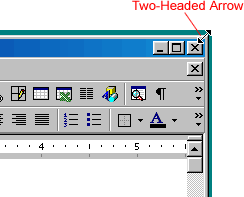
 Make sure the mouse pointer changes into a two-headed arrow before you try to size the window.
Make sure the mouse pointer changes into a two-headed arrow before you try to size the window.