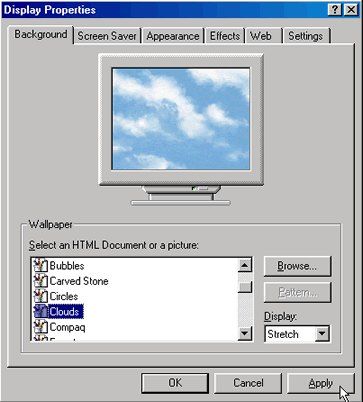Windows 98
Customizing the Desktop
Wallpaper
Windows comes with built-in wallpaper to help you decorate your desktop. While screensavers are animated pictures, wallpaper simply sits on your desktop as background.
To change your wallpaper settings:
- Click Start.

- Choose Settings
 Active Desktop
Active Desktop Customize my Desktop.
Customize my Desktop. - Click the Background tab.
Preview each wallpaper sample on the small screen in the dialog box to see how it might look on your desktop.
- Choose the option you want.
- Choose center, tile, or stretch. (If you choose (None) as your wallpaper, there is no need to center, tile, or stretch.)
- Click OK.