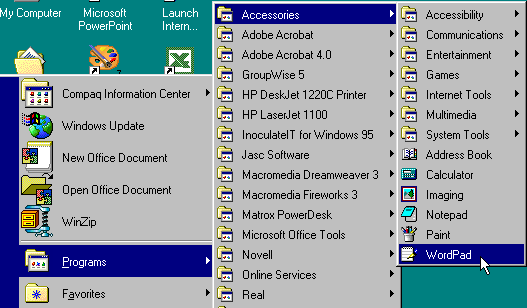Windows 98
Programs and Favorites
Exploring programs
Programs enable you to do work on the computer. For example, a word processing program such as Microsoft WordPad allows you to create a basic document. You can easily open a program from the Start menu.
For example, to launch WordPad:
- Click Start.

- Choose Programs
 Accessories
Accessories WordPad.
WordPad. - A blank WordPad document appears.
- Close the WordPad program by clicking the X in the top far-right corner of the title bar (the blue bar with the three boxes).