Windows 98
Programs and Favorites
Introduction
By the end of this lesson, you should be able to:
- Launch programs from the Start menu
- Launch Favorites from the Start menu
Exploring programs
Programs enable you to do work on the computer. For example, a word processing program such as Microsoft WordPad allows you to create a basic document. You can easily open a program from the Start menu.
For example, to launch WordPad:
- Click Start.

- Choose Programs
 Accessories
Accessories WordPad.
WordPad. - A blank WordPad document appears.
- Close the WordPad program by clicking the X in the top far-right corner of the title bar (the blue bar with the three boxes).
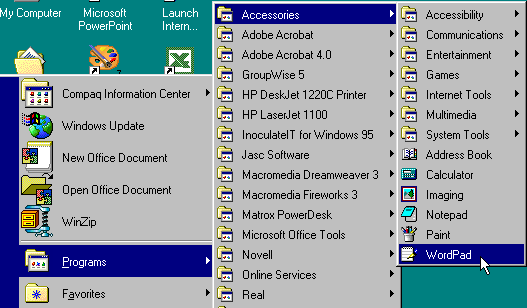
Exploring Favorites
Favorites, another choice on the Start menu, are links to your favorite websites on the Internet. Microsoft includes its own list of web favorites to get you started. However, if you find an intriguing site while surfing the Web you can add it to your Favorites folder.
To learn about adding websites (such as the one you're using now) to your list of Favorites, you might want to take a look at our Internet 101 tutorial.
In this lesson, you will simply learn how to open your Favorites folder from the Start menu.
Favorites list
To open your Favorites list:
- Click Start.

- Choose Favorites.
- Click the name of the link you want.
- To close the website, click X in the title bar or press and the Alt and F4 on your keyboard.
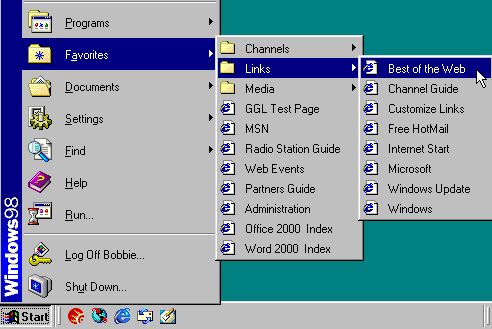
 Once you save a website on your Favorites list, you can return to it quickly by clicking on its name on the list.
Once you save a website on your Favorites list, you can return to it quickly by clicking on its name on the list.
Challenge!
- Open the Calculator on your computer. (It's under Programs
 Accessories on the Start menu.)
Accessories on the Start menu.) - Close the Calculator.
- View your Favorites list.