Windows 7
Managing User Accounts and Parental Controls
Setting up multiple user accounts
Why should you have multiple user accounts?
If you wanted to, you could have a single account on your computer that everyone could use. But having multiple accounts has some advantages. If each user has his or her own account, then each person will have his or her own desktop for organizing files and folders. Each person also will be able to choose a specific desktop background, along with other personalization features. In addition, parents will be able to set Parental Controls for each child's account.
Standard vs. administrator accounts
Before you start making new user accounts, it's important to understand the two types of accounts:
- Standard: Standard accounts are the basic accounts you use for normal, everyday tasks. As a Standard user, you can do just about anything you would need to do, such as running software or personalizing your desktop. Also, Parental Controls can be placed on Standard accounts.
- Administrator: Administrator accounts are special accounts that are used for making certain changes to system settings or managing other people's accounts. They have full access to every setting on the computer. Every computer will have at least one Administrator account.
As you can see, Administrator accounts are more powerful. But for the same reason, Standard accounts are safer, so they are generally better for everyday use. In fact, you can make Administrator-level changes while logged into a Standard account; you will just need to provide an Administrator password when making the changes.
To go to your user accounts:
- Go to the Control Panel from the Start Menu.
- Click Add or remove user accounts.
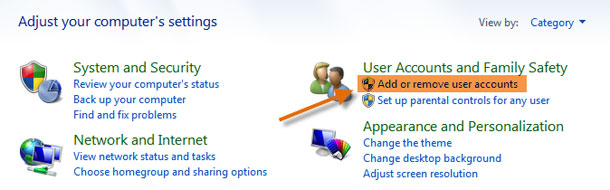 Going to user accounts
Going to user accounts - The Manage Accounts pane will appear. You will see all of the user accounts here, and you can add more accounts or manage existing ones.
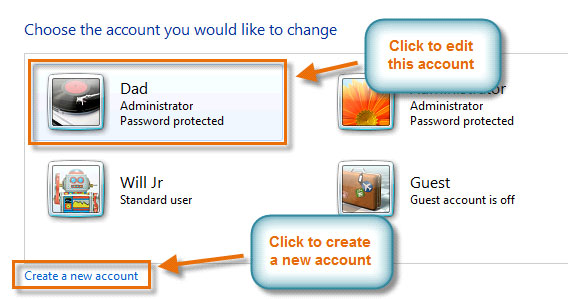 The Manage Accounts pane
The Manage Accounts pane
To create a new account:
- From the Manage Accounts pane, click Create a new account.
- Type an account name.
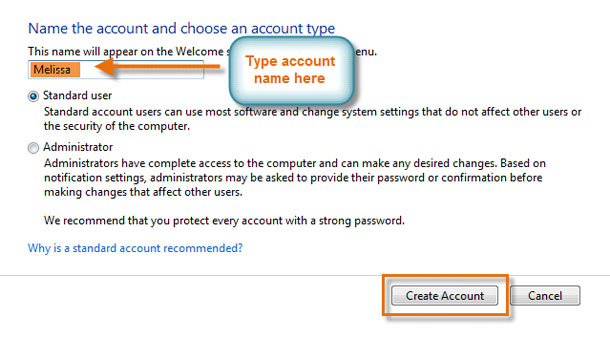 Creating an account
Creating an account - Select Standard user or Administrator.
- Click Create Account.